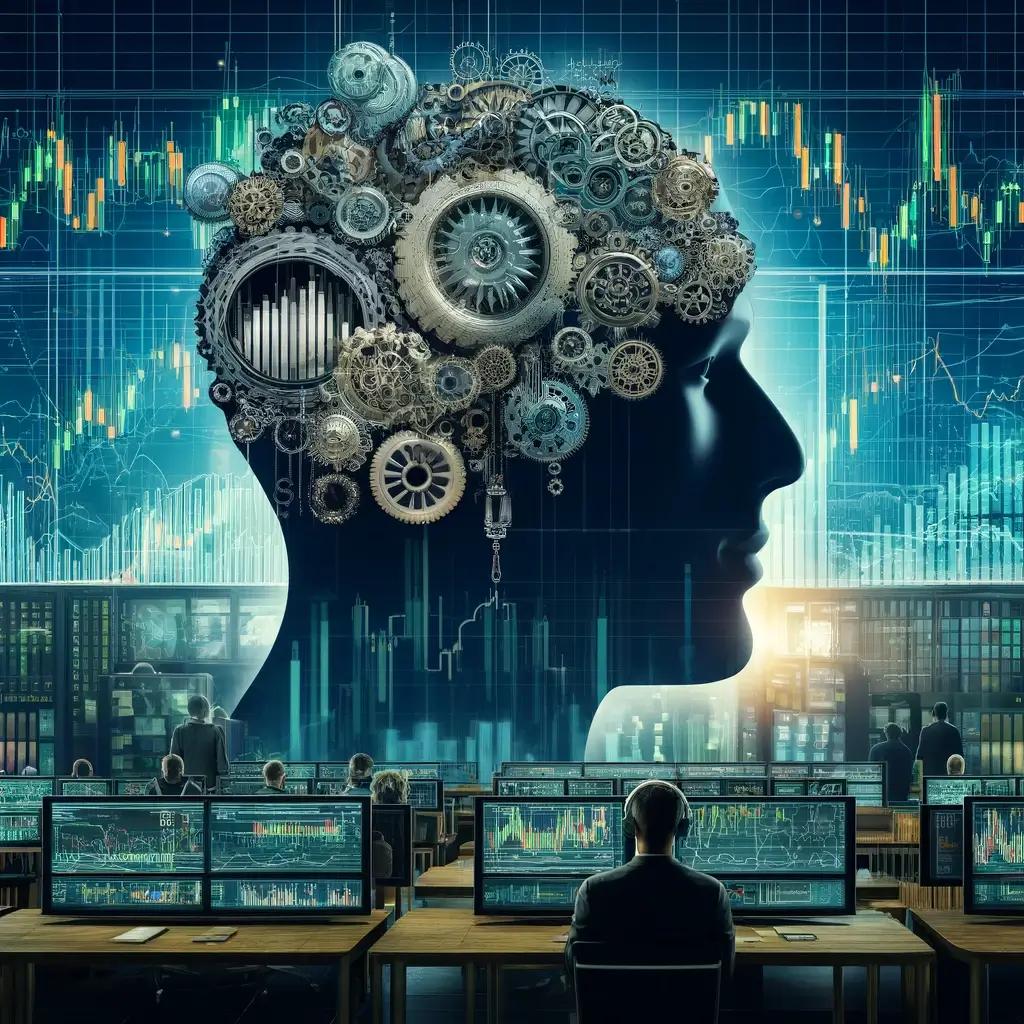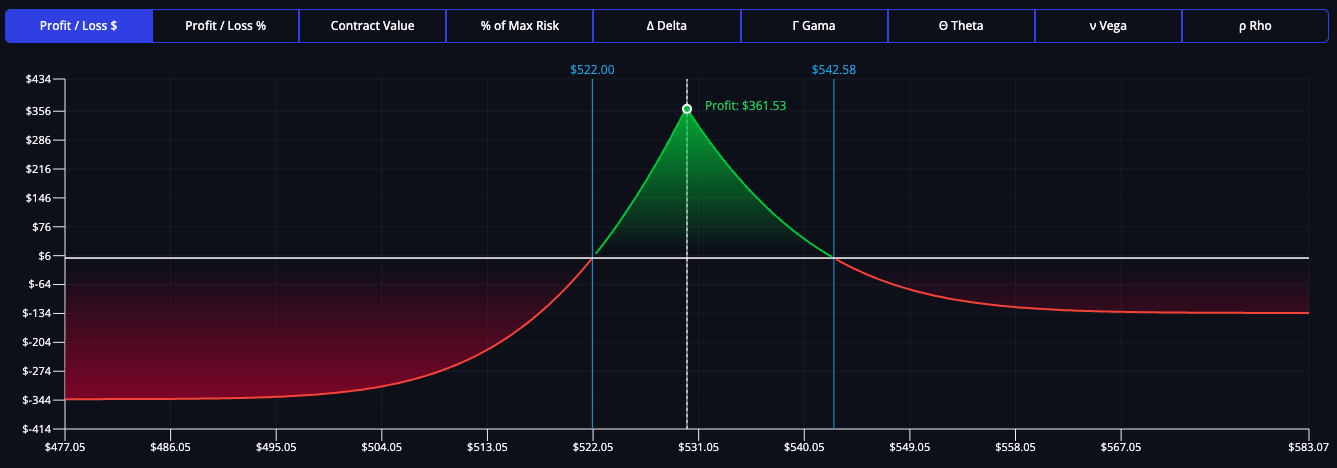Use the Watchlist to Follow Tickers and Flows
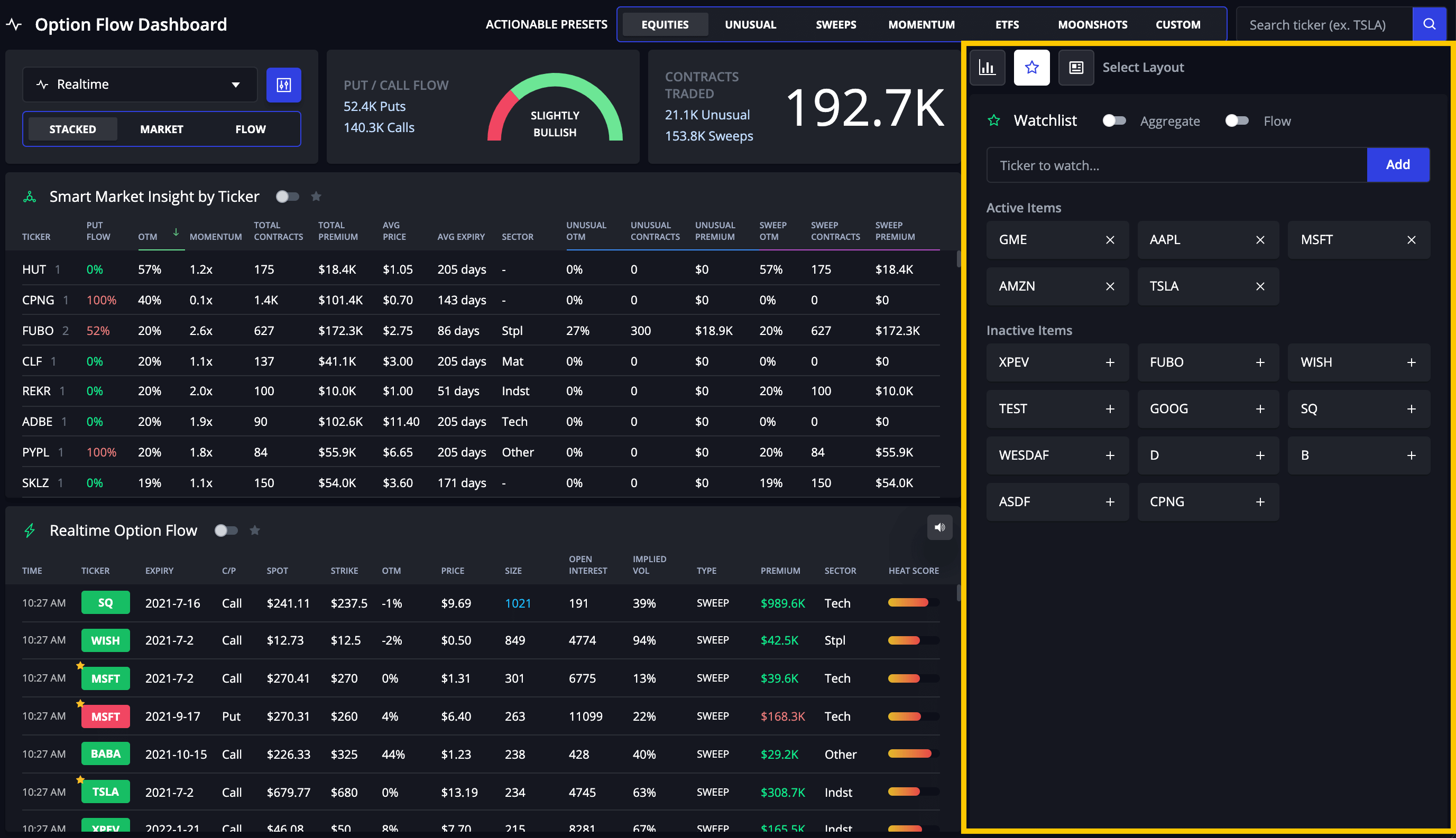
It’s easy to follow your favorite tickers on the InsiderFinance Dashboard with the Watchlist.
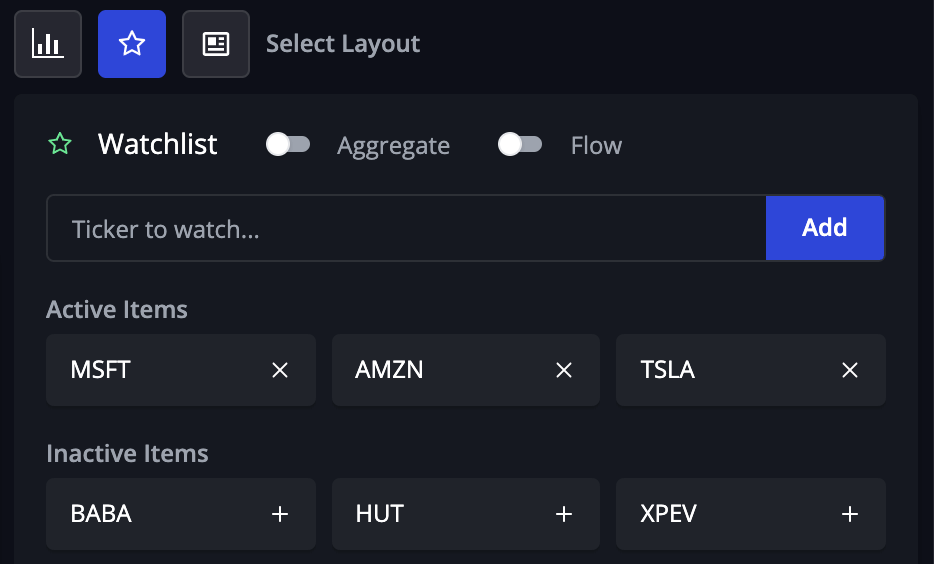
Simply add any ticker you want to follow to your custom watchlist and select whether you want to filter the Smart Market Insight by Ticker, Real-Time Option Flow, both, or neither.
If you choose to filter the dashboard, only the tickers on your custom watchlist will be visible in the section you filtered.
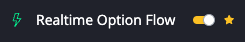
Any new trades added to the dashboard from tickers on your watchlist are easy to identify with stars.
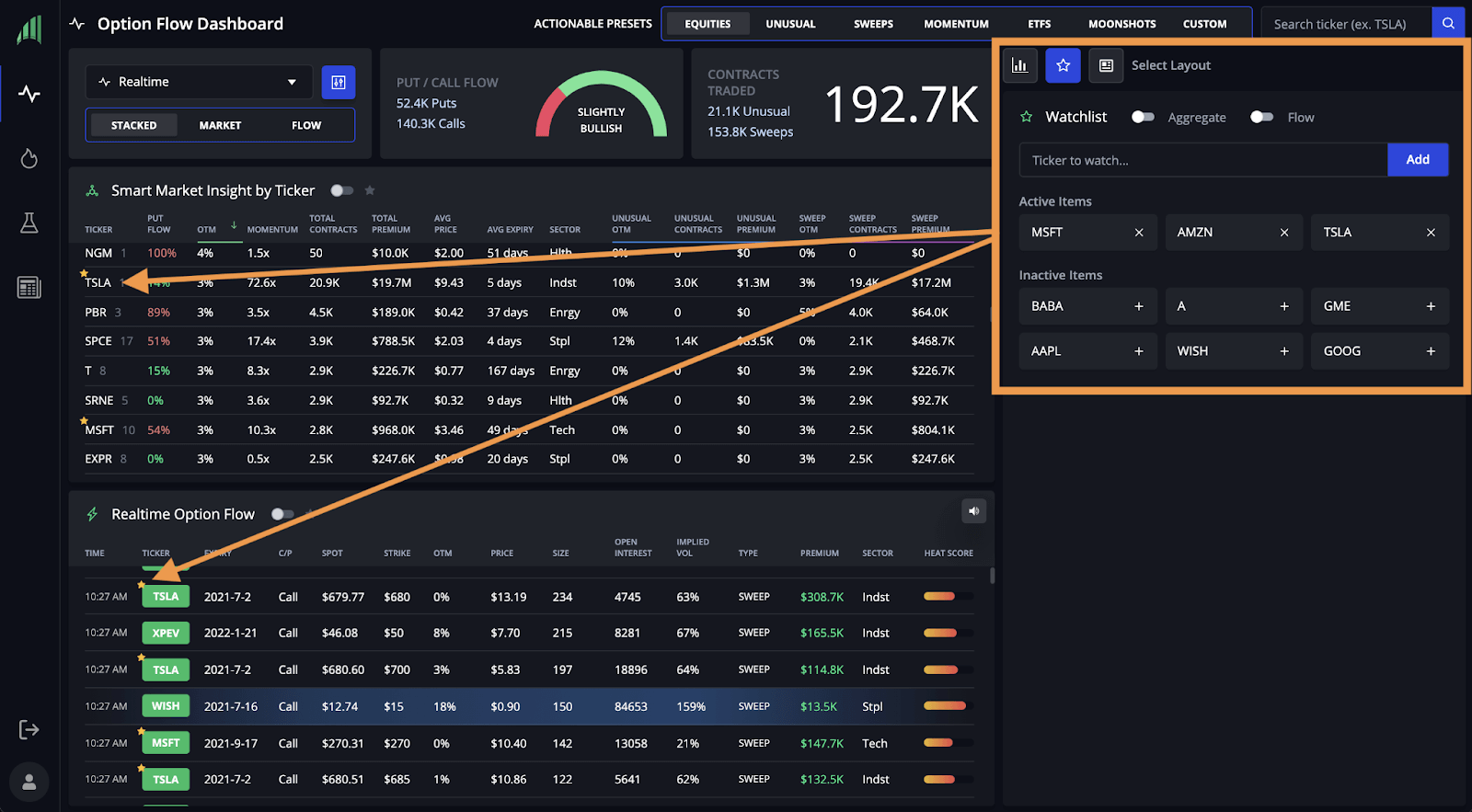
If you only want to hear sound notifications for tickers on your watchlist, simply filter the flow for starred tickers.
Tickers can also be easily removed from your watchlist.
Once removed, the tickers will appear in the Inactive Items section, where you can easily add them back if desired.
HIGH POTENTIAL TRADES SENT DIRECTLY TO YOUR INBOX
Add your email to receive our free daily newsletter. No spam, unsubscribe anytime.