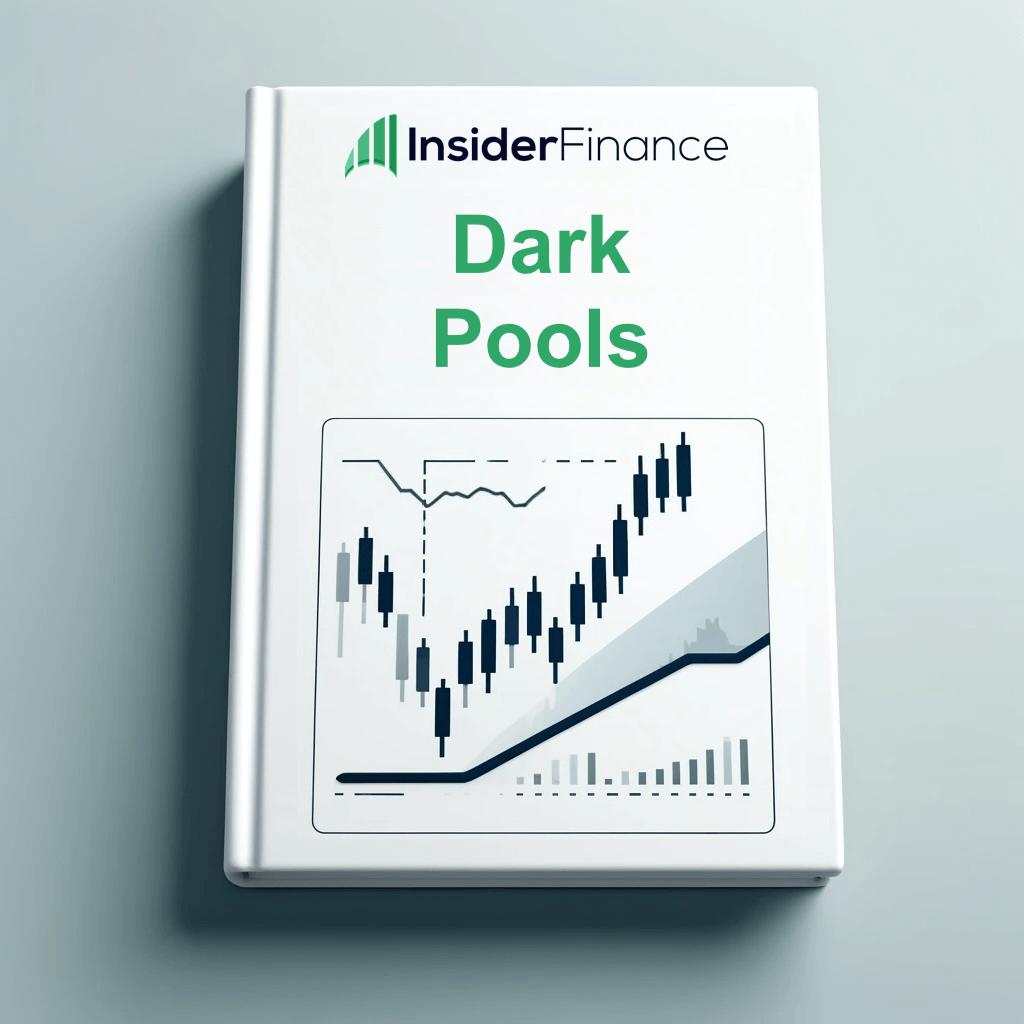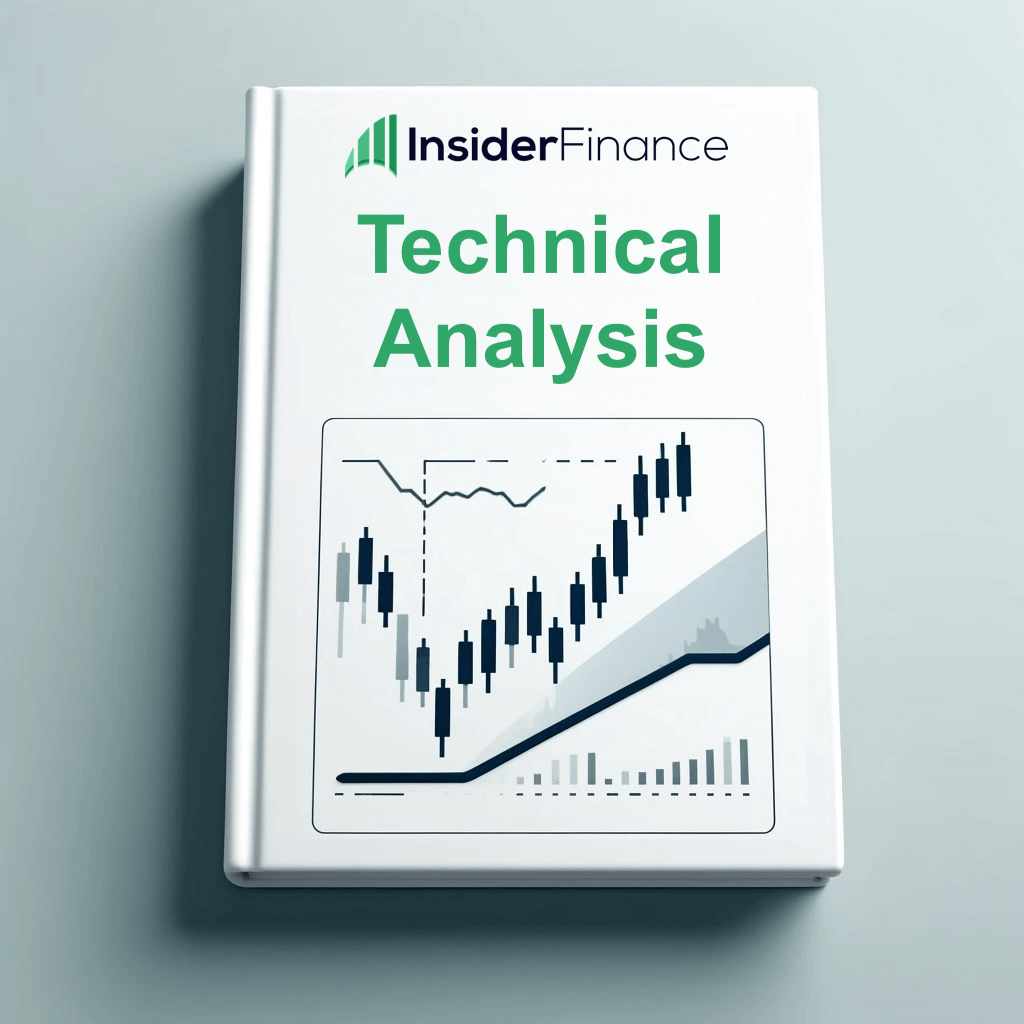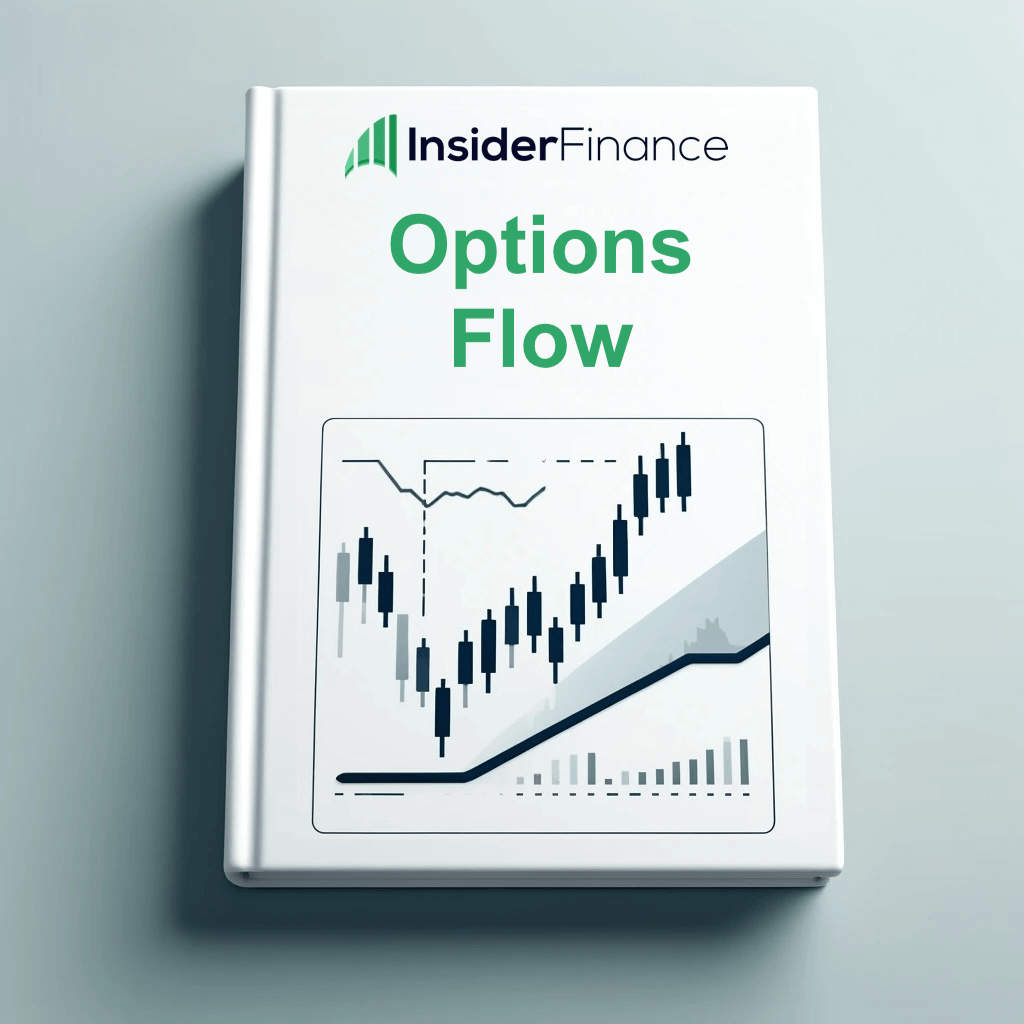One-Click Setups and Powerful Filters
Filter the InsiderFinance Options Flow with One Click
The InsiderFinance Dashboard can be filtered to fit your trade style, which means you only see the results that matter, not an overwhelming list of useless trades or raw data.
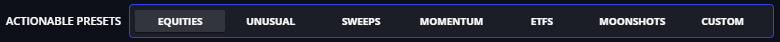
Simply click an Actionable Preset that fits your trade style to take the guesswork out of finding high-potential setups:
Unusual
- Unusual Options Activity represents individual options contracts that expire within 35 days and are at least 10% out of the money.
- Unusual trades imply that Wall Street is expecting big price swings in short order.
Sweeps
- Sweeps are orders Wall Street tries to disguise by executing across multiple exchanges.
- Sweep trades indicate the highest urgency in fulfillment.
Momentum
- Momentum is our proprietary relative volume indicator if you like to trade volume.
Moonshot
- Low-priced contracts with high potential for big price swings.
You can also take these a step further and filter the command center for Ticker Flow 95%+.
Tickers with close to 100% bullish or bearish flows mean smart money agrees on whether they think the price will go up or down.
All of our Actionable Presets will reset to their default values if you click them again, so you don't have to worry about any customizations you make that permanently change anything.
In fact, we encourage customizations to tailor the dashboard even more to your trading style.
To see how each Actionable Preset is filtered by Default, simply click the preset and then open the Command Center.
Many members start with our Actionable Presets and then create custom variations tailored to their style.
If you make customizations different from any of our Actionable Presets, the "Custom" setting will be selected.
Command Center
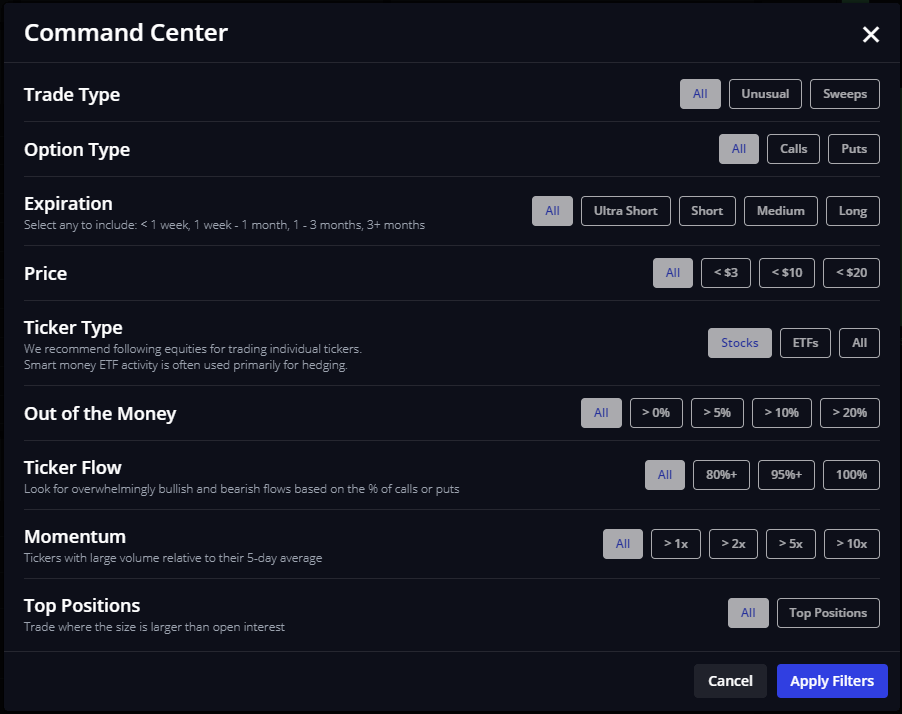
Looking for more tailored filtering? Our Command Center allows you to filter the dashboard any way you choose.
Your most recent setting will be saved in our database, but you can always reset it by clicking Equities (the “Default” filter).